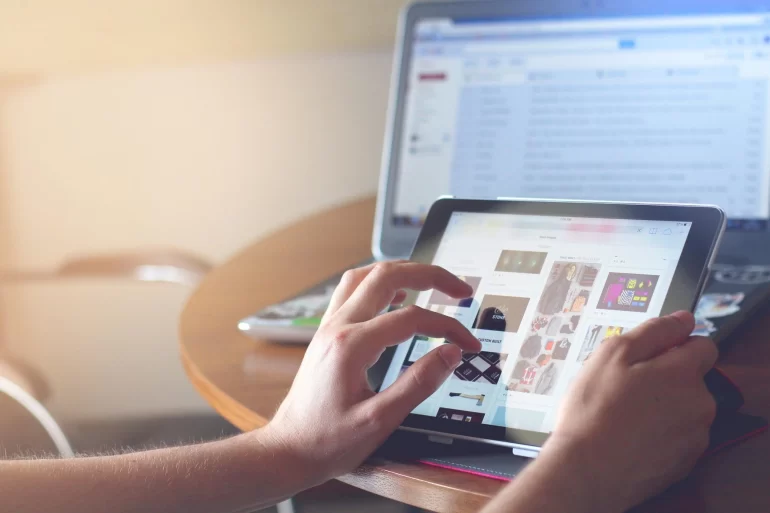If you want to protect your privacy and keep your messages safe from prying eyes, you can use a self-destruct text message. This type of message will delete itself after a certain amount of time, making it perfect for sensitive information. Here’s how to use a self-destruct text message.
- Choose a messaging app:
There are a few different messaging apps that offer this feature, so you’ll need to choose one that you’re comfortable with. Some of the most popular options include Signal, Wickr, and Dust.
- Set up a self-destruct timer for your messages:
Once you’ve chosen a self destruct text message app, you’ll need to set up a self-destruct timer for your messages. This will determine how long the message will stay visible before it’s deleted. Most messaging apps allow you to set a timer of anywhere from a few seconds to a few days.
- Send your self-destructing message:
Once you’ve set up a self-destruct timer, you’re ready to send your self deleting texts. Just compose your message as you normally would and hit send. The message will automatically delete itself after the timer expires. Once you’ve hit send, the message will be encrypted and a timer will be set to automatically delete the message after a predetermined amount of time.

- Check that your message was received:
Before you close the conversation, make sure that your message was received. Most messaging apps will show a notification when a self-destructing message has been sent, so you can be sure that it went through.
- Keep your messaging app up-to-date:
Self-destructing messages are a great way to protect your privacy, but they’re not foolproof. Make sure to keep your messaging app up-to-date to ensure that your messages are as secure as possible.
- Use self-destructing messages with caution:
While self-destructing messages can be helpful for keeping your information private, they’re not foolproof. If you’re sending sensitive information, it’s always best to use other security measures as well.
- Destroyed messages cannot be recovered:
Once a self-destructing message is deleted, it’s gone for good. There’s no way to recover a destroyed message, so make sure that you only use this feature for messages that you’re comfortable with being permanently deleted.
Conclusion:
Self-destructing messages are a great way to keep your information private. If you’re sending sensitive information, make sure to use other security measures as well. Remember that once a self-destructing message is deleted, it’s gone for good.