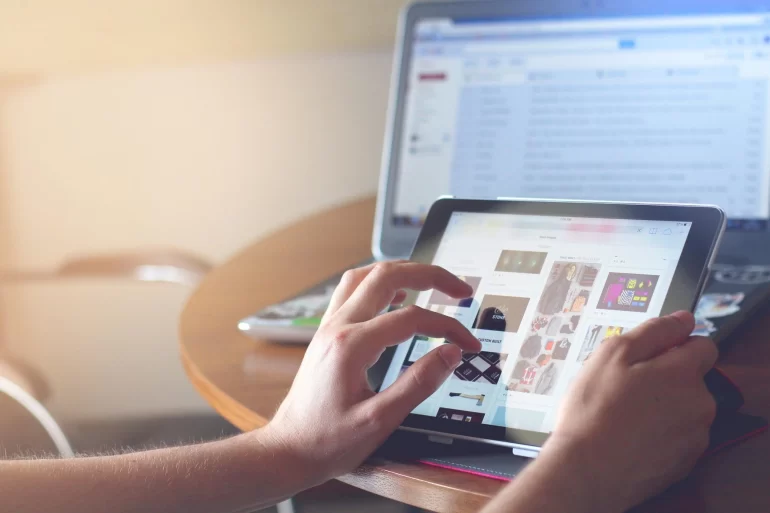You are familiar with the solid state drive when you know about computer hardware. It is known to use flash memory to give a good performance than those mechanical hard drives. Since it is an SSD, it is not using small moving parts that can be a problem, and they are giving you benefits when you use it on your computer. When you are interested to know why people are using SSD on their computer, these are the reasons you have to know about.
It makes everything fast.
When you are clicking a program or browser, and it loads right away, that is the power of an SSD. It allows you to experience instant performance, which helps your system boot right away. And because the SSDs don’t have a mechanical to look for data on the moving platter, it helps your system get the best and fastest performance.
Easier to multi-task
When you upgrade your computer, it can also enhance the data access to multi-task simultaneously lagging. From backing your data to running your antivirus to opening apps and websites with the help of SSD, your computer will run smoothly. It makes your computer run without waiting for it to load, and you can finish your work on time.
Extended energy
And because the SSDs are not using any small moving parts, they don’t require a significant amount of energy to operate. It can also help your laptop’s battery life improve.
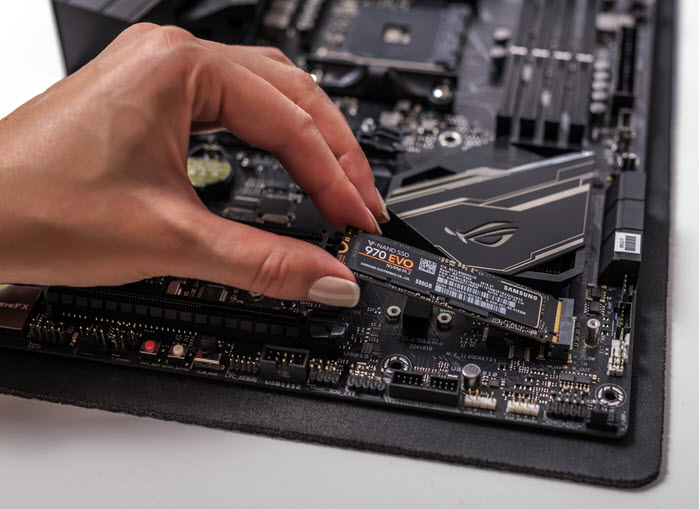
Good cooling system
The SSDs access the data using flash memory rather than a spinning platter such as a hard drive. It can maintain a suitable operating temperature, cooling down the whole system.
Lesser fan noise
And because the SSDs are making your laptop cool compared to using a hard drive. The fan doesn’t have to work harder, which means you will have a lesser fan noise when using your laptop, and you have an excellent overall performance. When you are irritated by your computer’s humming sound before, it is gone because you are using SSD.
Wider storage
SSDs are made to different form factors, and there are factors such as mSATA that can plug in straight into your system’s motherboard. It allows the drive to be a cache drive or work together with your existing hard drive. And when you have a USB cable, you can use the SSD like a giant flash drive. You only have to plug it in and transfer the files you want.
Ideal for gaming
When you like to play games on your computer, you have to use SSD to speed up everything without lagging and waiting for less time. Most players are using SSDs because it is another step to win in games, and you will have a flawless gaming experience.